Need to set up Wi-Fi in your house that also doubles up as office space, but not sure what to consider when making the purchase? Worry not, as we list down 5 things you should check for while buying a Wi-Fi router for your home office…
-
Which type of connection you have
The type of router you have to buy would depend on the type of your connection… If you’re going to subscribe for an internet connection from your telephone service provider like MTNL or BSNL, you would need an ADSL router. Here, you can use the hardware that is provided to you (for a small fee) with your connection. However, you may find this router to be limited on some fronts.
Alternatively, you can purchase an advanced router that lets you share storage and even a printer over a wireless connection.
For connections where your service provider is your local cable operator, you will need a non-ADSL router.
-
The standard
Routers that support the 802.11ac standard: The ‘ac’ standard is relatively new and theoretically, it boasts of data transfer speeds up to three times faster than 802.11n. It uses the 5GHz frequency band, which is less crowded than the regular 2.4GHz band and also provides better network performance for file transfers and streaming media content.
The good part is that these routers are backward compatible with the ‘n’ standard, so your older devices will also work without any problem. If, on the other hand, you want to save some money, you could opt for older ‘n’ standard routers that will also serve your purposes.
-
Dual-band
It should be noted that most ‘n’ standard routers operate in the 2.4GHz frequency band. Even microwave ovens, cordless phones and Bluetooth devices operate in the same spectrum. This can cause congestion and reduce signal strength.
In such cases, you would be better off with a dual-band router that also supports the 5GHz band. Compatible smartphones and laptops can connect on 5GHz while the rest can operate over 2.4GHz.
-
USB port(s)
Routers with USB ports will let you plug flash drives and even printers to share these resources over the network. These functions will be very useful in a small office environment as they can be used within the wireless network without the need for internet. Some routers will even take in 3G data dongles (for backup internet in case your main connection goes down), but will work with specific brands only. So before buying a router, check if it supports the dongle you use.
-
Multiple antennas
External antennas increase the overall range of your router and are ideal for environments where you need access but are behind multiple walls or glass doors.



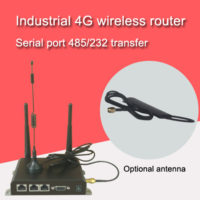

Leave A Comment